AIOU Application and Registration at the Allama Iqbal Open University.
Both international and overseas students must apply for entry using the online system At Allama Iqbal Open University. Here is the complete guideline for new International/Foreign Students that will help you with how to apply for AIOU Programs! Here is the step-by-step guideline below:
- The Online application form is accessible at aiou.edu.pk.
- Download the Online Admissions Form
- Create a profile with your email ID, and do not use your cell number to create your personal profile.
- Fill out the admissions application form.
- Choose Your desired program.
- Download the required documents.
- Submit your request.
- Tap on the link to pay the fee.
- Download the fee payment challenge and note your challenge number.
- Visit olpay.aiou.edu.pk.
- Insert your challenge number and click on the “Search” button.
- Confirm the challenge details and match them with the created challenge details and tap on the “Submit Fees” link.
- Input the credit/debit card number, card holder’s name, card expiration and CVV code (mentioned on the back side of the card).
- Tap the “Pay Now” button
- A confirmation of the successful payment will be shown along with the order ID.
- Write the order ID and the transaction date in the space provided.
- Keep the Order ID in your history until your acceptance is verified
- You will get an email to confirm your approval.
A guide on how to complete the Online Form.
This is where we will share/guide you on how to complete the admission form online:
- Firstly, please open our website in a browser www.aiou.edu.pk, you will be at this page/window.
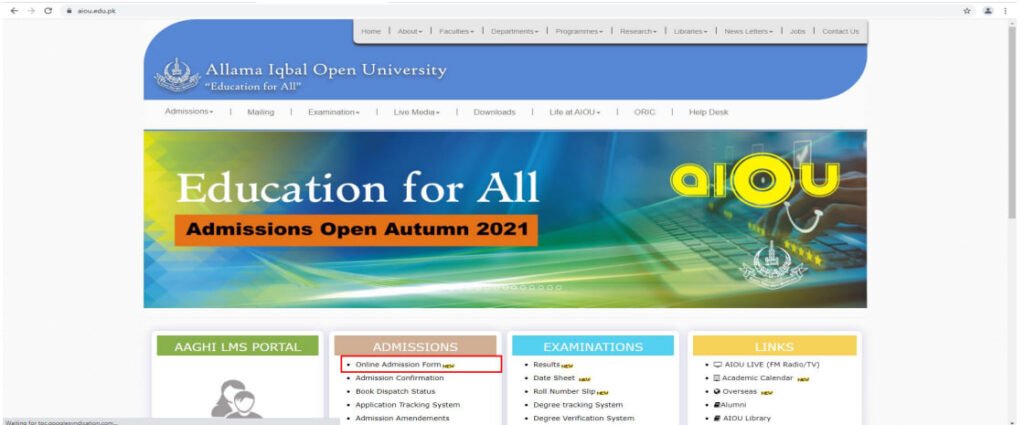
- Secondly, Click on Online Admission Forms under the “Admission” tab.
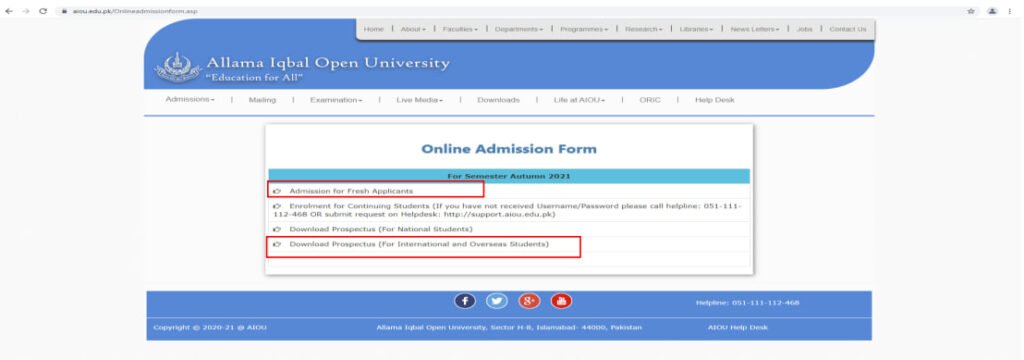
- In the following window, you will see the following 4 options.
- Admission for New Students.
- Enrollment for Continuing Students
- Download the prospectus (for national students)
- Download Prospectus (for international, foreign, and overseas students)
Click on Option 4 if you want to read or download the prospectus else click on Option 1 To fill out the online admission form Click on Admission for New Applicants.
Upon clicking on Admission for new applicants, you may view the Window as shown in the image. Here you will need to create your profile (account) using (The phone number choice is not provided for international and foreign students).
- Please tap on Create Account.
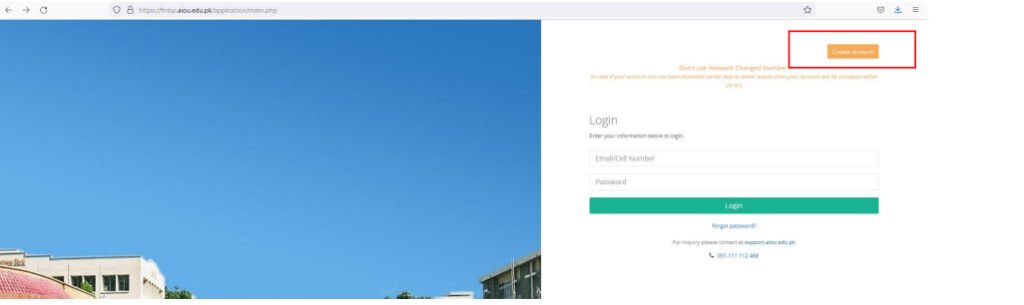
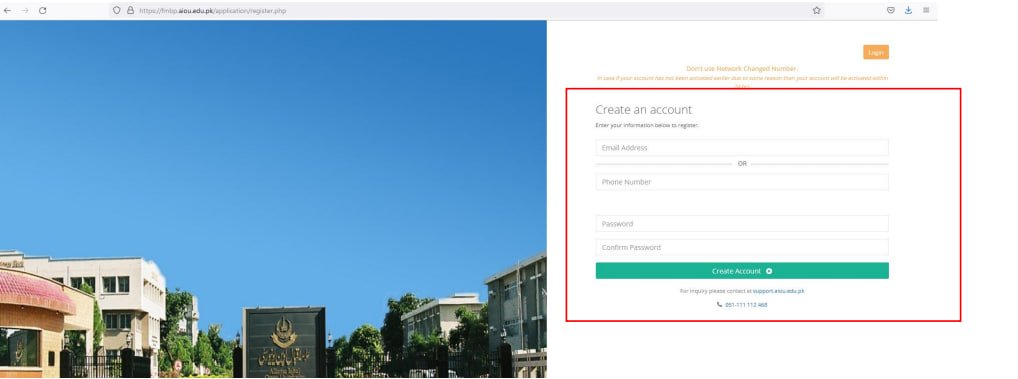
When you create an account by E-mail, you will get a code via e-mail. Write this code on this page and proceed.
- Once you successfully establish your account with AAUP, you will have to log in using your email and password as shown in the example:
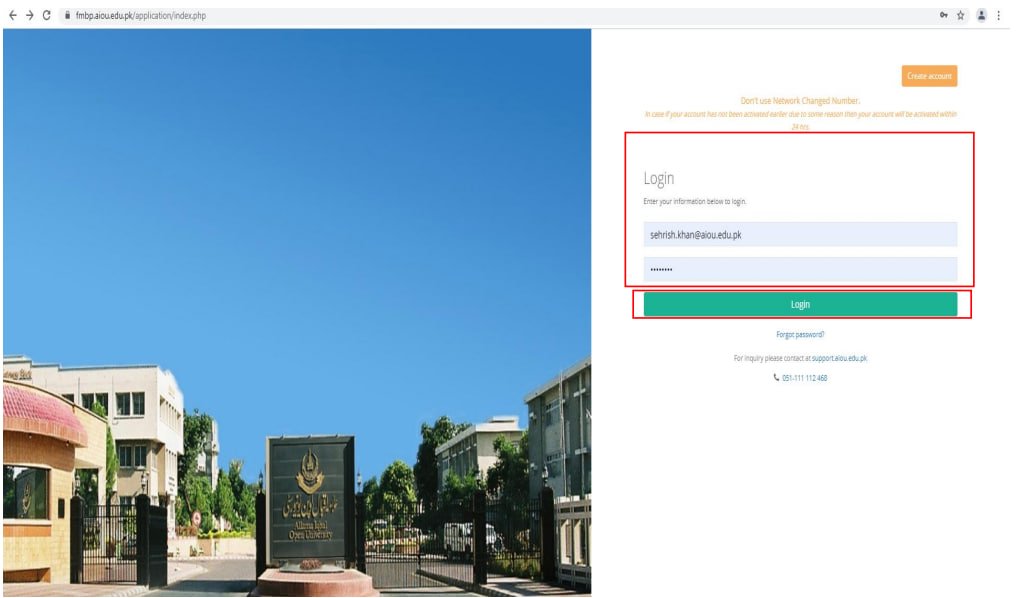
After you click the Login link, you will log in to your AAUP account.
- Click Apply for a new program at Allama Iqbal Open University. As a result, You will see two options face-to-face programs and open distance learning programs.
- Click on the Open Distance Learning Program.
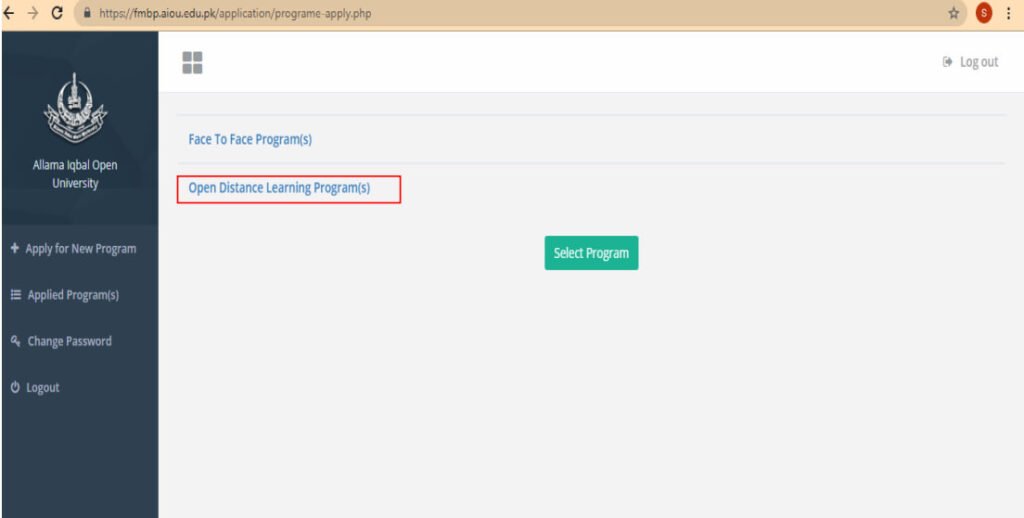
Subsequently, you will see an option to select the degree program at Allama Iqbal Open University to which you would like to be admitted. Thus, Choose option 5 if you want to submit an application for the Associate’s Degree Programs / BBA/General Business Administration / BBA/General Business Administration / Bachelor of Business Administration and Bachelor of Business Administration. As seen in the image below:
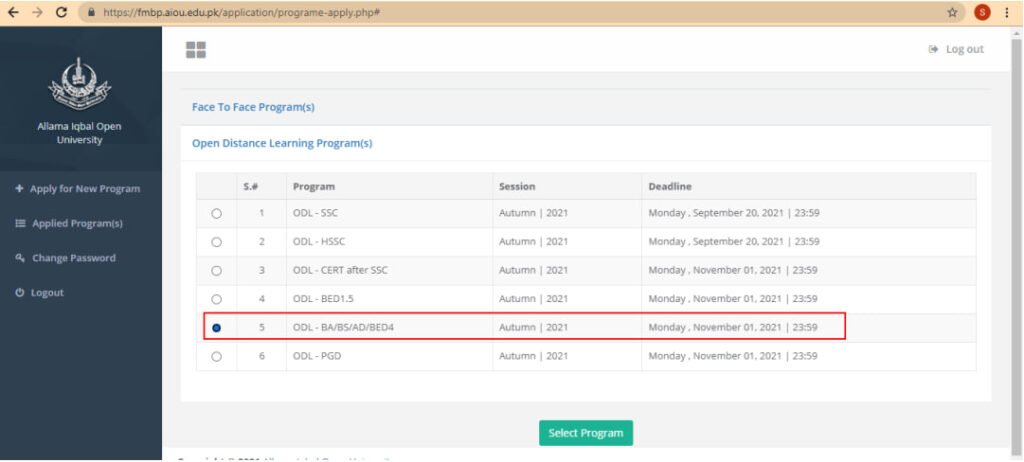
Furthermore, Check options 3 and 4 If you want to apply for degree programs, check option 5 for Bachelor of Education. 1.5-year program, select option 7 for the Bachelor of Education program 2.5 years and for postgraduate diplomas, select option 8.
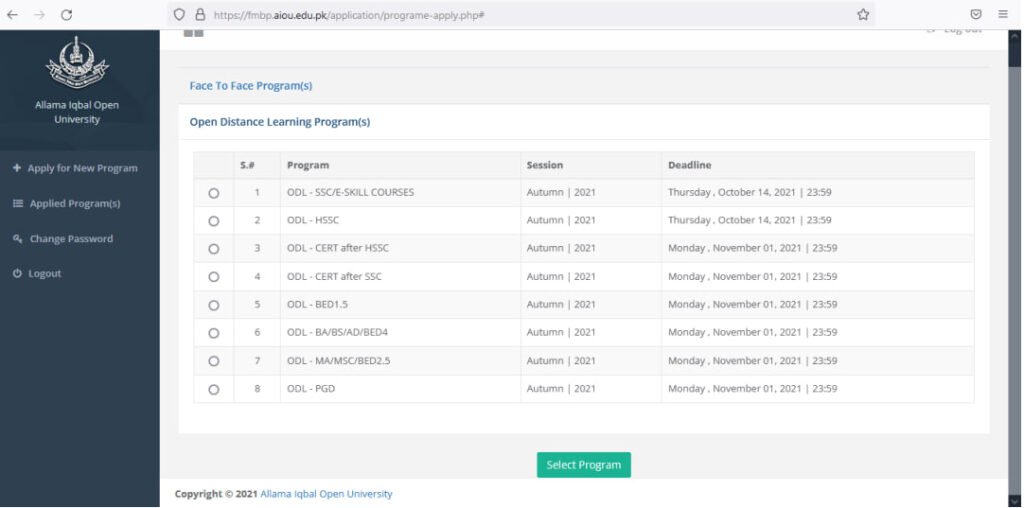
- Moreover, After choosing your degree program at Allama Iqbal Open University, you will be presented with a new window where you will have to fill in the information required.
- Begin by filling in information on the next screen, i.e., your last degree information. Under Degree Type click Degree and under Degree
- Degree Level Click on 12 Years of Education. Under degree click on the related choice. Then under Your Preferences/Specialization, click on the relevant choice and
- Then under Council/University choose the university where you earned your last degree.
- You will then need to provide information about your degrees. Under Start Year and Success Year, select the year in which you
- Began and passed your degree.
- Under the enrollment number, write your enrollment number or registration number for that degree.
- On the exam, type in the year or semester and the grade.
- Then fill in your total score and the grades you received. Then the Division will be automatically filled in by the system.
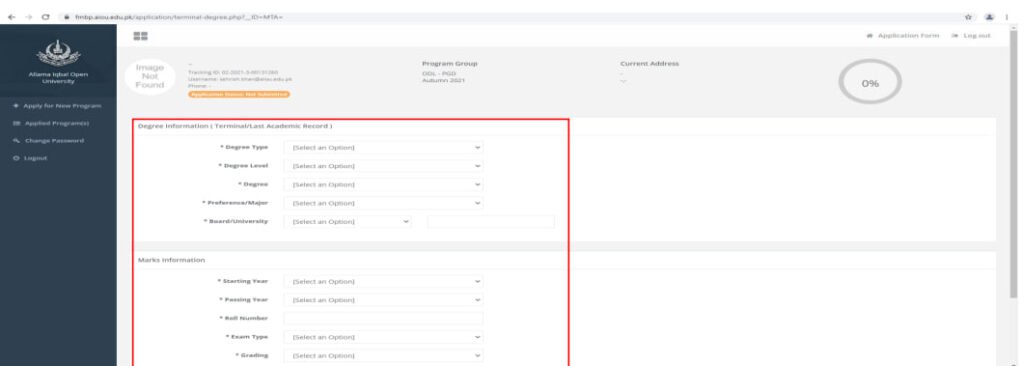
In the next screen, you will have the choice to pick the degree program at Allama Iqbal Open University to which you would like to be offered admission. In the Program Type, all International and foreign students are asked to choose INTERNATIONAL as seen in the image below:
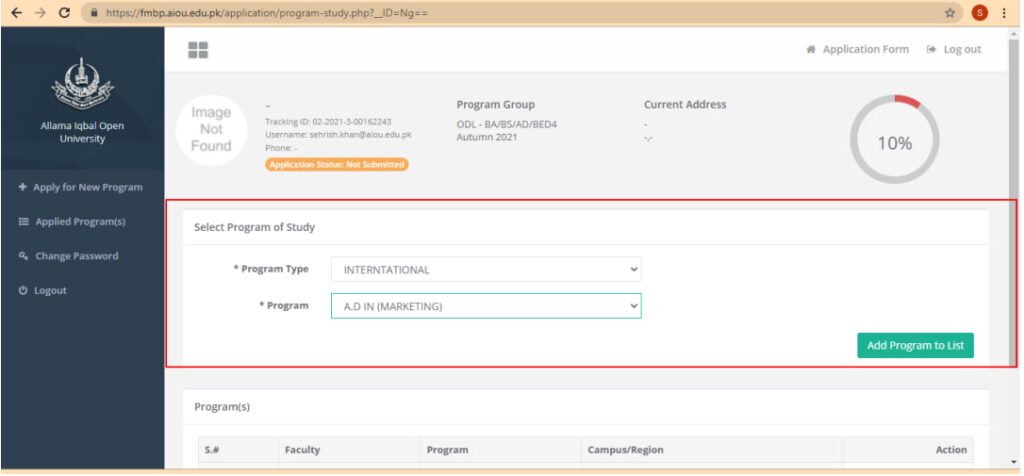
- Furthermore, Click one by one on the specific options Study Program, Personal Information, Academic Record, Professional Experience, and Course Info, photos, and documentation, and fill in all required info accurately under these headings.
- The applicants for bachelor’s degree (4-year), associate and bachelor’s degree programs in electrical engineering, online degrees, and post-graduate degrees will pay the fees online after completing the application form.
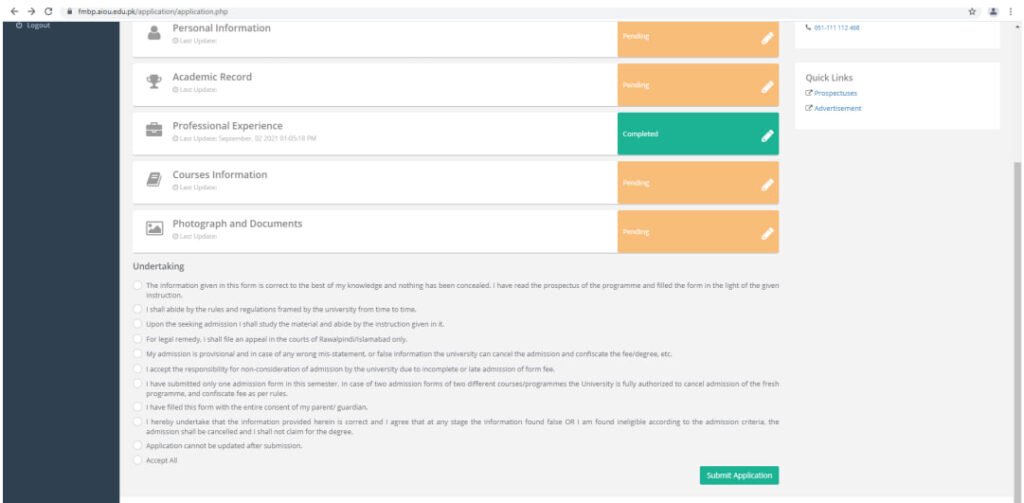
- In Professional Experience, students who do not have any practical experience should click as shown in the picture click on Save and continue:
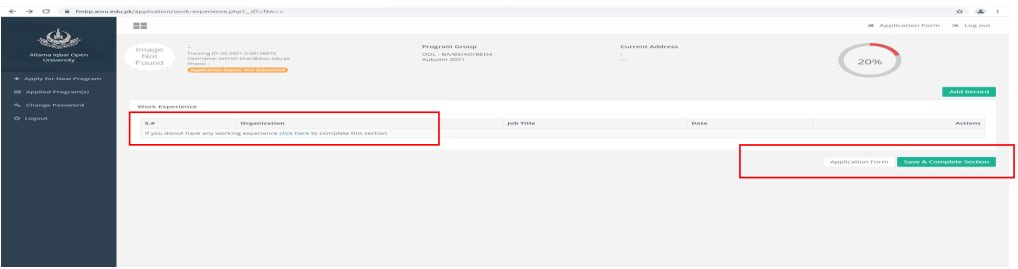
- After that, Please upload all the required documentation in the format requested in the Photos and Documents section:
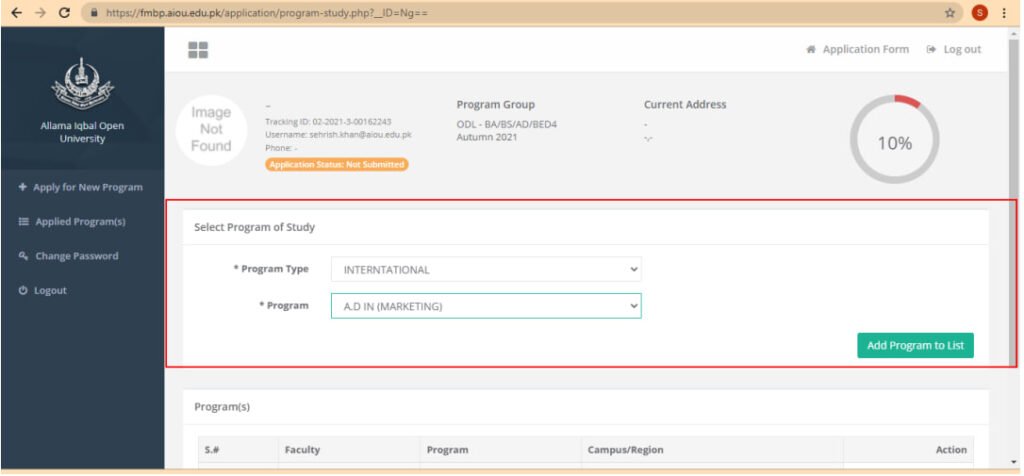
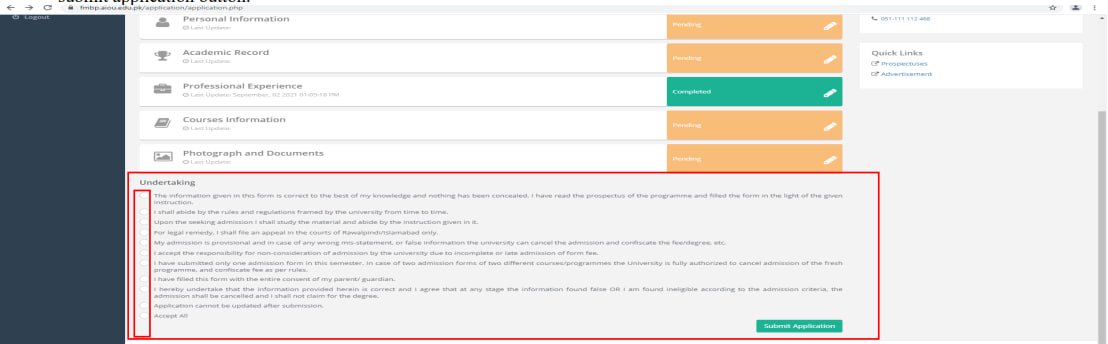
- Lastly, accept all applications by tapping on the empty squares placed on the left side of the Window and clicking on the submit Order button:
Follow Blogswikipedia for more information.

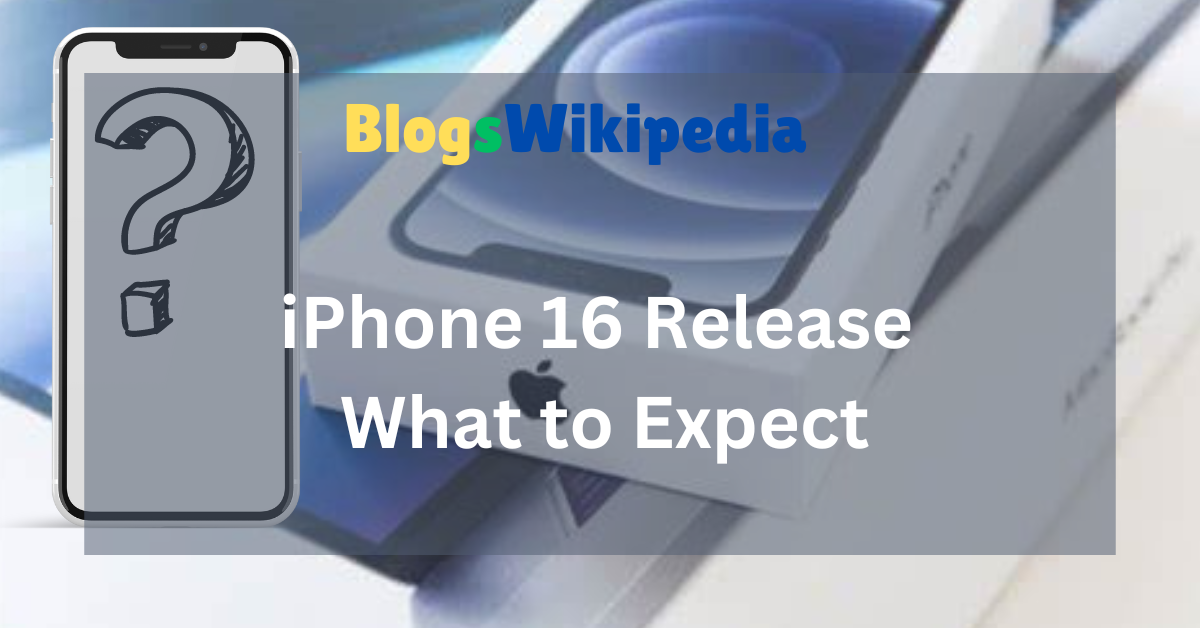

0 Comments