The keyword search with the Google Keyword Planner involves identifying terms and phrases frequently used by people when searching for information on a particular topic, product or service. This process involved using the tools provided by Google Keyword Planner to investigate keywords suggestions, to evaluate search volume, competition, competition index, three month change, year to year and relevance, which ultimately helps in optimizing content to improve online visibility and attract targeted traffic.
Here is the step-by-step guide on how to use the free keyword research tool by Google.
1- Create Google Ads Account
2- Access Google Keyword Planner
3- Enter Your Primary Keywords
4- Location
5- Examine Intent Keywords Ideas
6- Analyzing the Keywords Results
7- Further Refine Your Search
8- Download or Save Keywords
1- Create Google Ads Account For Keyword Research:
Firstly, if you don’t have a Gmail Account. Create a Gmail account. Open Google and search for Google Kw Planner, you can also search for Google Ads Account. Then the advert will be displayed as follows.
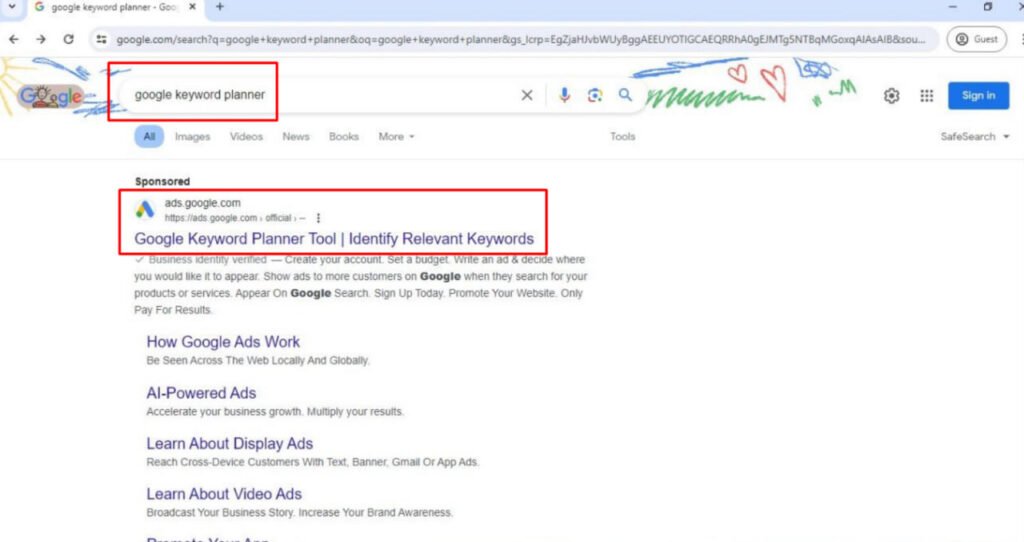
Click on 1. google ads. Click on go to keyword planner. The screen will appear as follows.
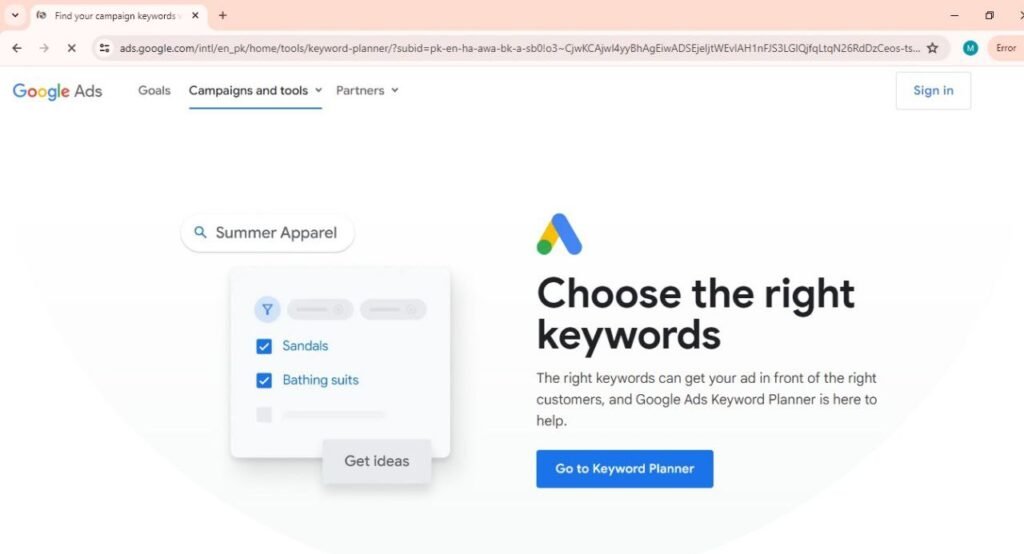
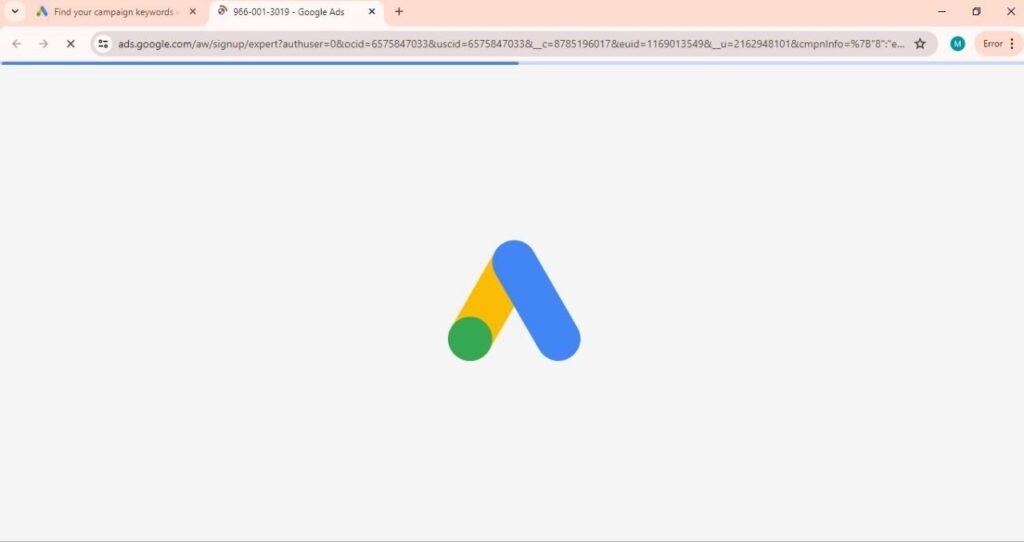
Wait A few seconds. Displays your confirmed account settings.
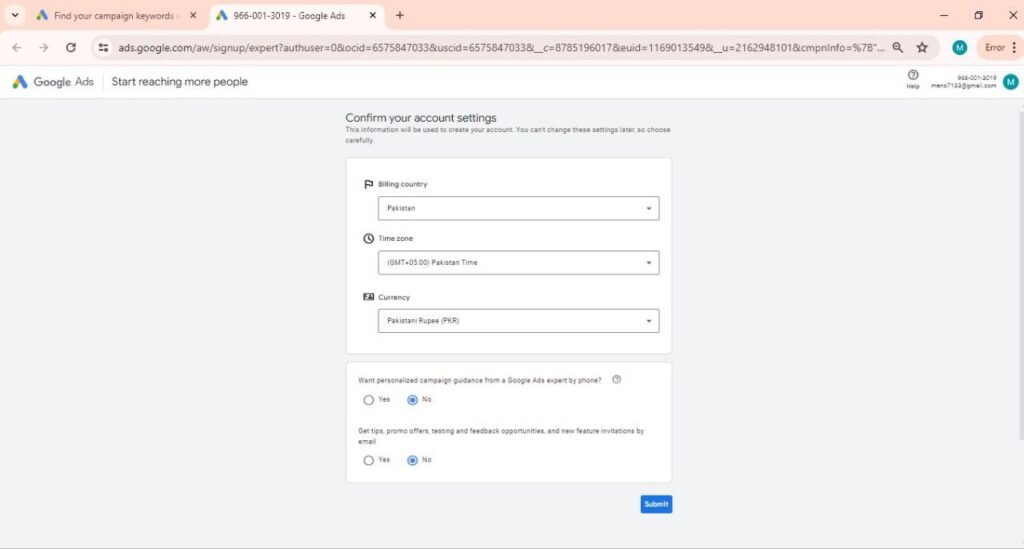
You can change your country, currency and time zone as you wish. Once you have entered this form, click Submit.
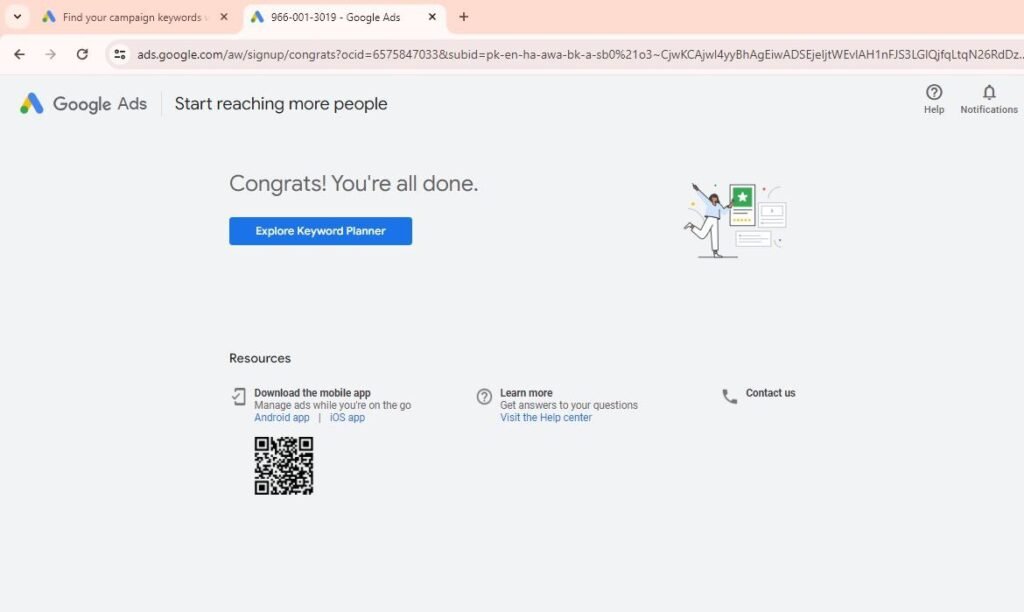
Your screen will look like this, click on explorer keywordplanner. Then click on “Get it“.
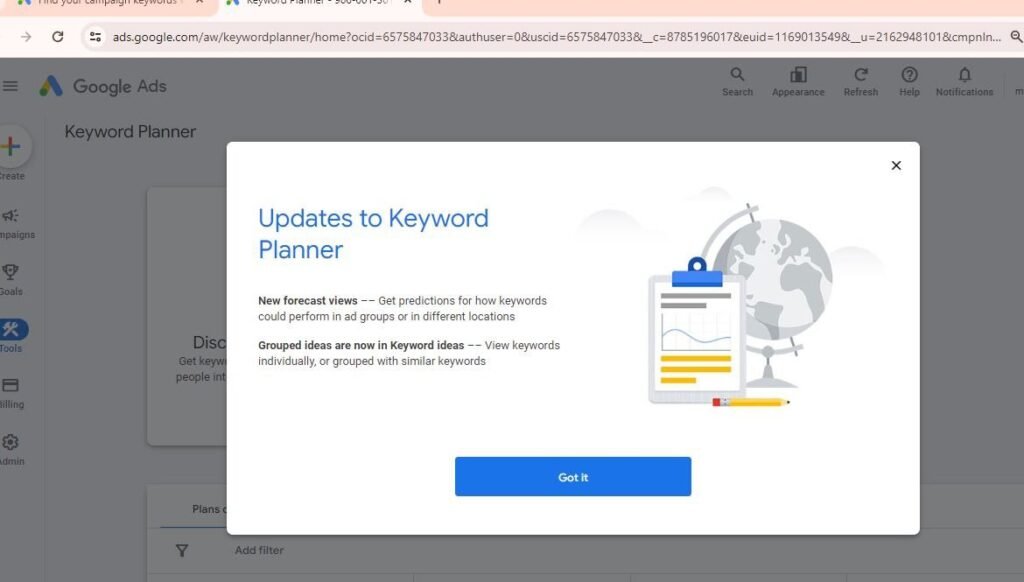
After that, you have successfully created this Google Ads account.
2- Access Google Keyword Planner:
Enter Google Keyword Planner in the Google search bar.
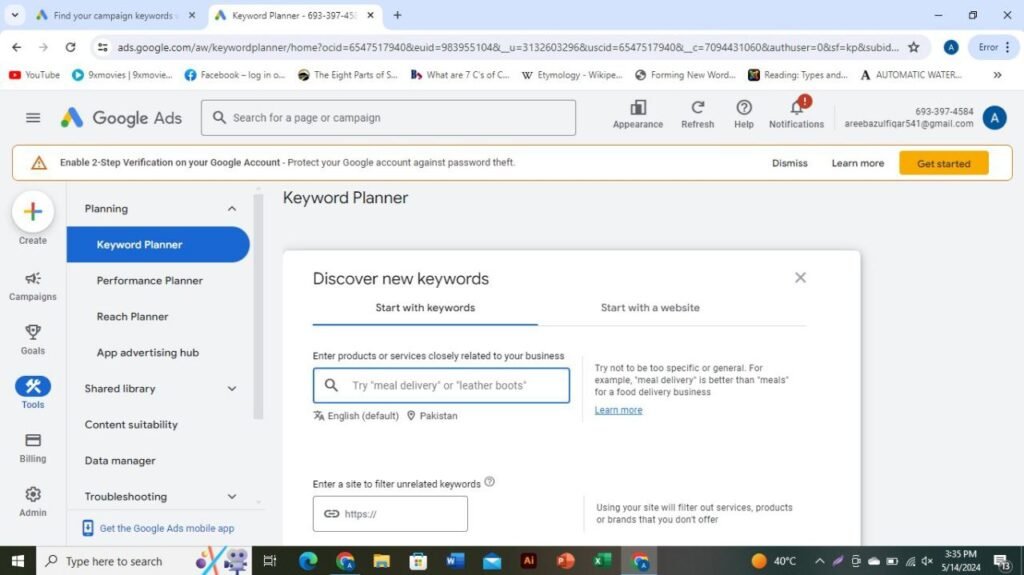
Sign in to your Google Ads account and go to the Keyword Planner by clicking on Tools in the Settings menu and then on Keyword Planner. You can also click on “Discover new keywords” to search for new keywords.
3- Enter your Primary keywords:
Your screen will look like this.
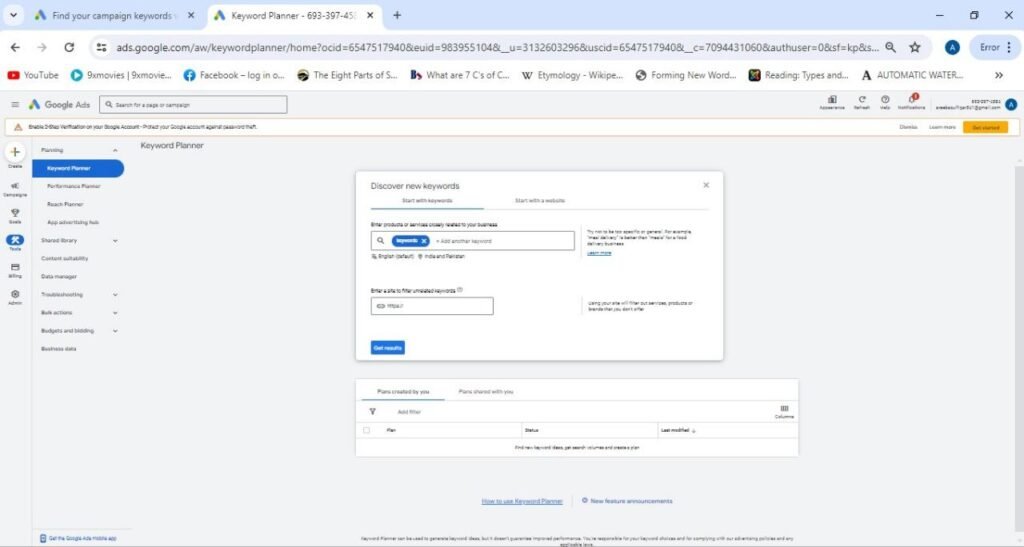
Enter the primary keywords in Google keyword planner which is the best seo keyword research tools or terms that relate to the topic, product or service you want to keyword research. You can add in more than one keyword separated by commas. Google key planner also help us to find long tail keywords.
4- Location:
To Select your location click on , Depending on your location you can search your keywords or vice versa. You can also select more than one location or all locations.
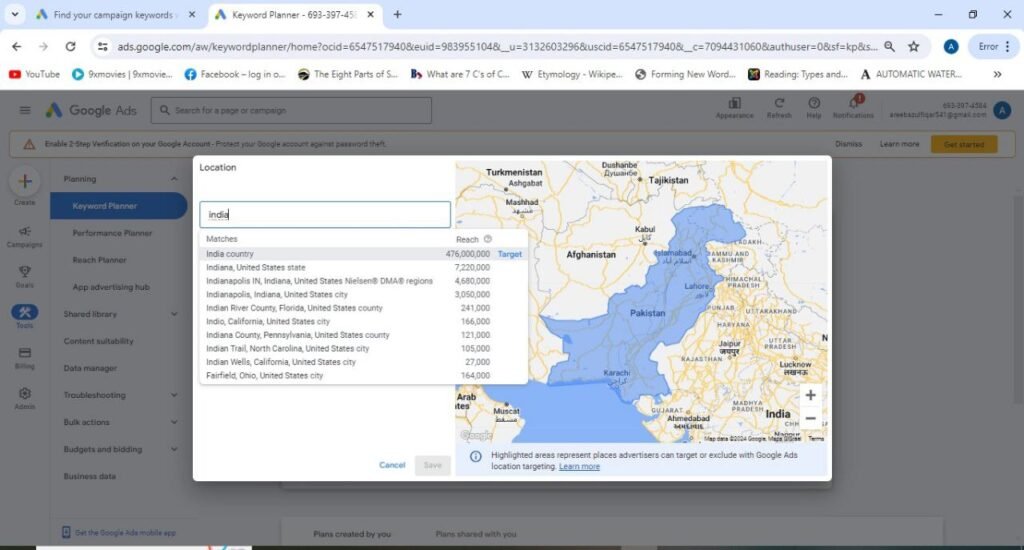
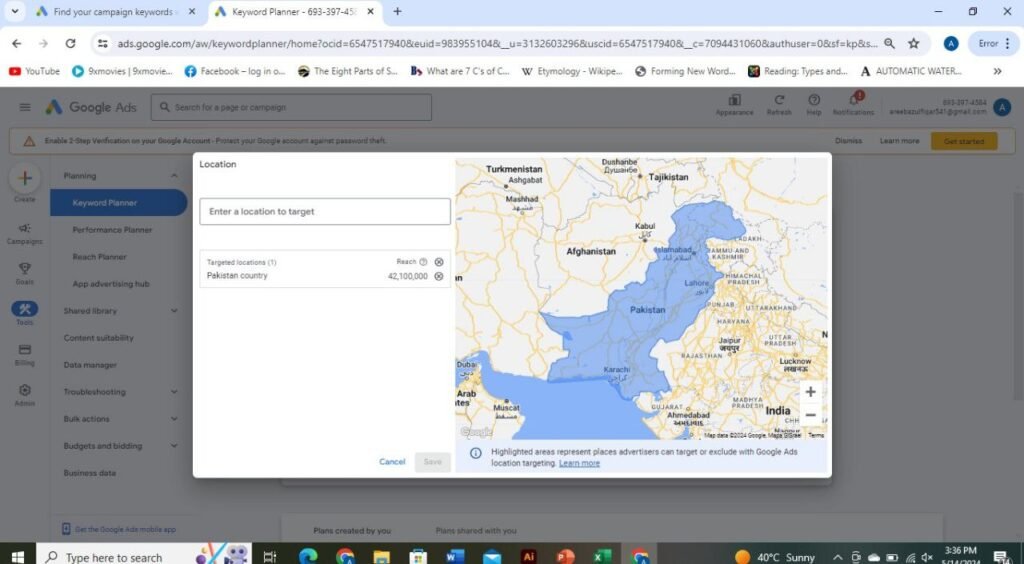
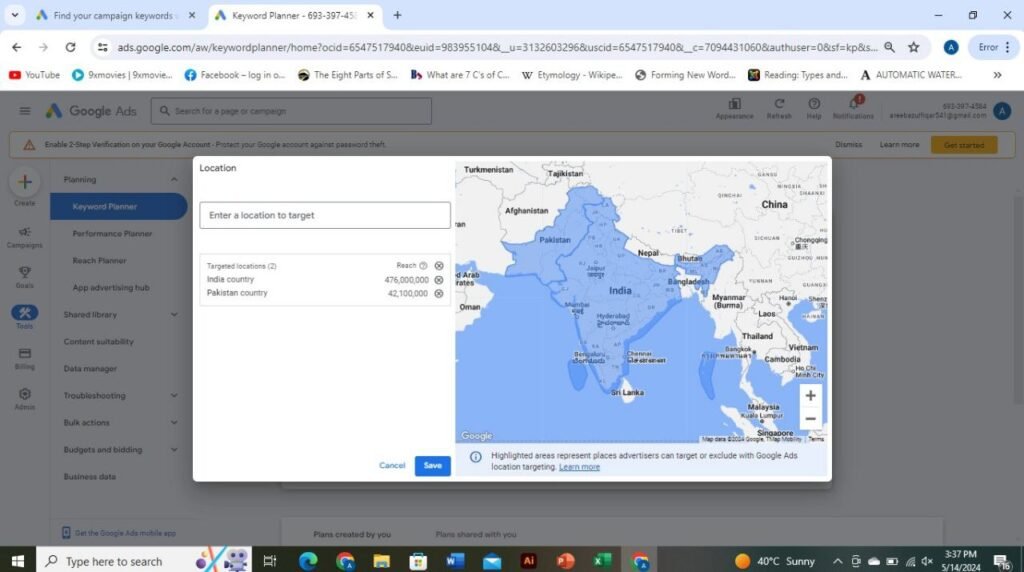
Filter Your keywords Results:
In google google keyword planner You can specify filters such as location, language and search network to refine your results.
5- Examine Keywords Ideas From Google Keyword Planner:
Google keyword research planner generates a list of keywords ideas along with metrics such as average monthly change in three-month search queries, competition level and year-over-year change in competition index, etc.
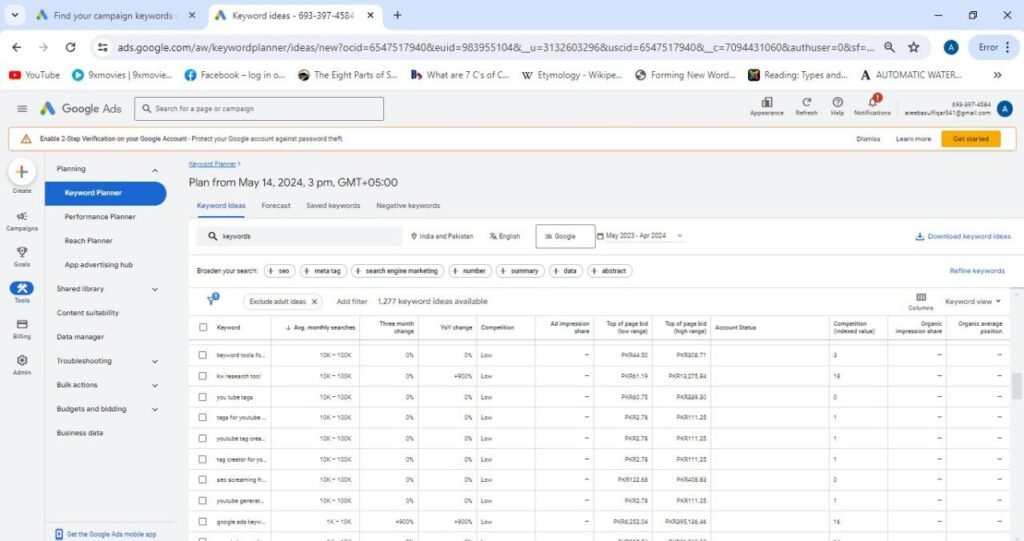
6- Analyzing The Keywords Results:
Analyze the keywords ideas to identify relevant keywords with high, medium and low search volume and more manageable competition.
7- Further Refine Your Keyword Search:
Refine your search by experimenting with different keywords and filters to find the most targeted and profitable keywords for your marketing campaign or website.
8- Download Or Save Searched Keywords:
You can download the keywords ideas by clicking on “Download” or you can save them to your account to use in the future.
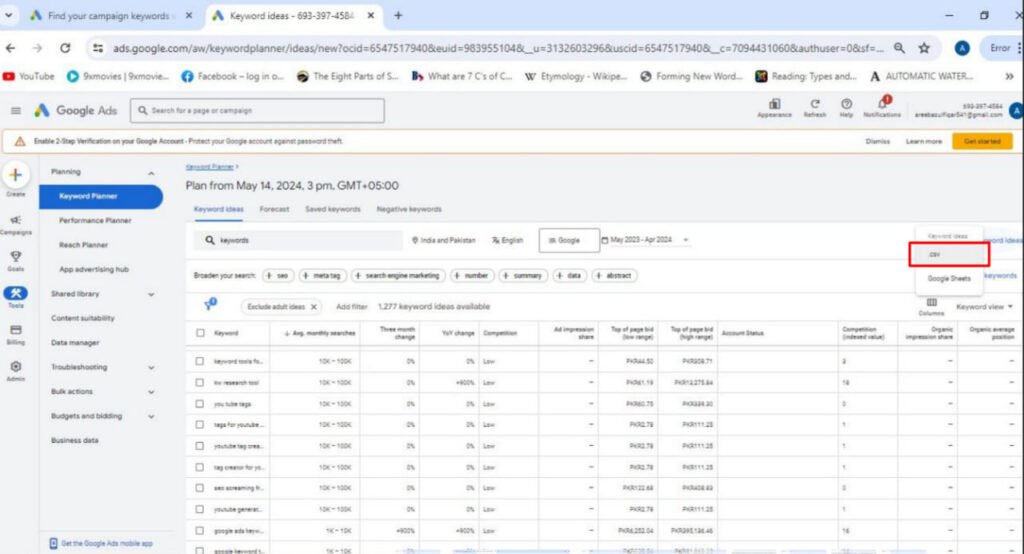
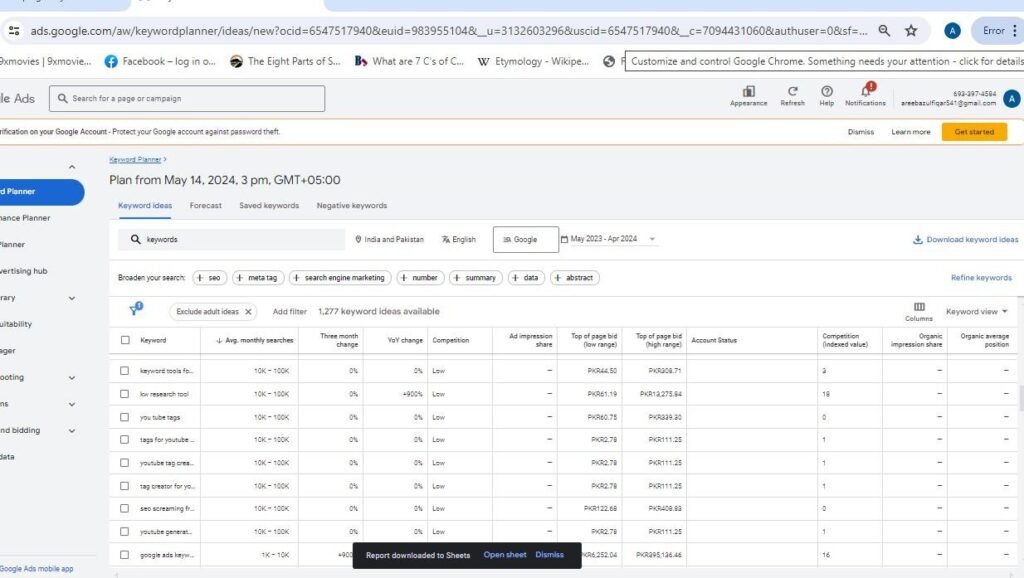
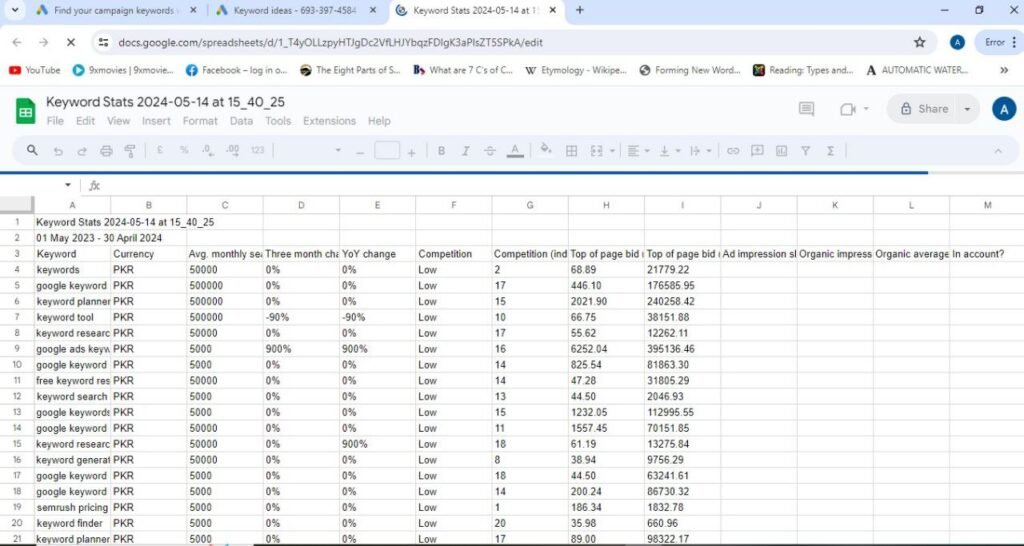
Filter More:👇
You can filter more. For Example you only wants 50000+ Average monthly searches keywords so in that case you can use filter Crtl+A and can filter your required results. If you have any quiery then you can email us at: blogswikipedia1@gmail.com and For the best Keywords search services Click Here. For more informative content visits Website BlogsWikipedia.

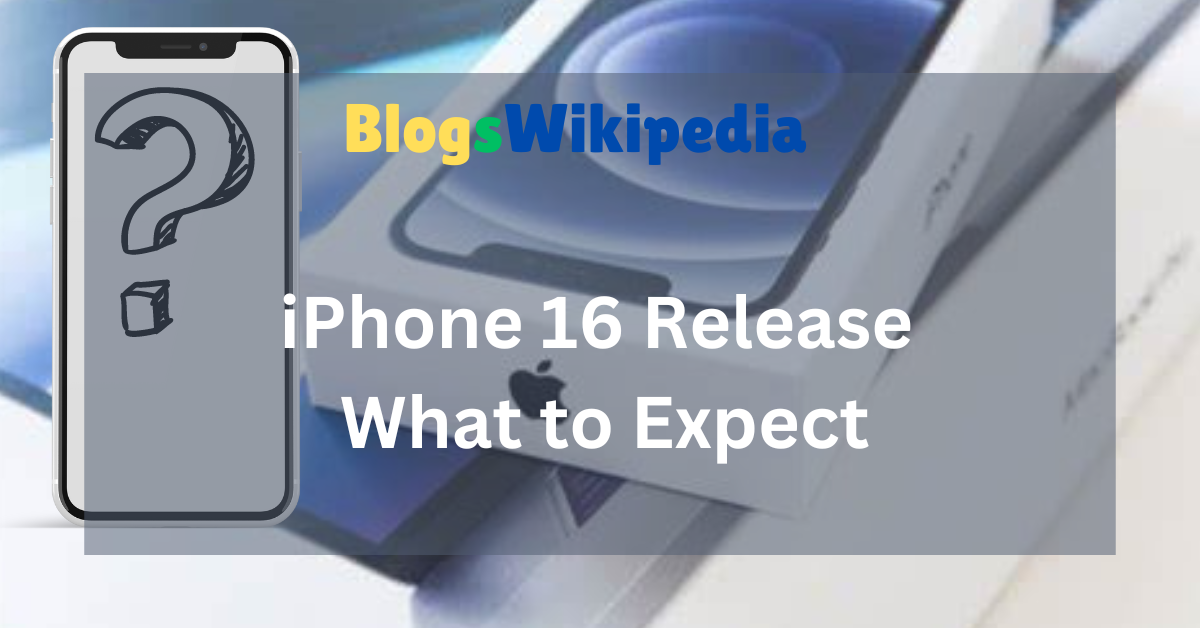

0 Comments